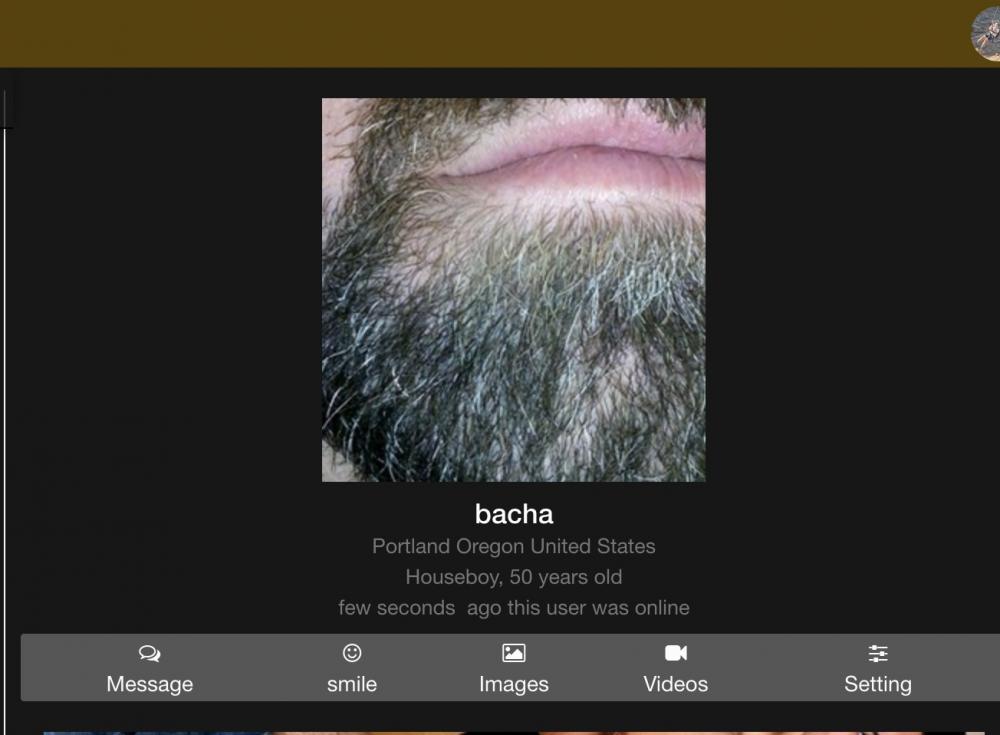-
Posts
119 -
Joined
-
Last visited
-
Days Won
9
Content Type
Profiles
Forums
Events
Everything posted by michael
-
We are EU based.
-
This has been solved. Please check.
-
We sent a mass email out that requests everyone update their location regardless of right. Once saved, we have had no issues with those profiles. Please check the below image and tell me if this is correct or incorrect? And, where does it show anything not like the below?
-
Yes, they should! Thanks for the heads up!
-
Can you check at the bottom to see if the Admin sent a message to you that has not been read? Let me know and we will work on this.
-
In the Inbox, just click on any person and it shows messages you have received and sent. it is all in one spot.
-
We sent out a mass email asking everyone to update their location one time to be correct. I just updated your and hit save. That Save button hit is required to get Google to put in correct location. I check front end and it is showing properly now.
-
We think we have fixed this. Please check as your location shows us as accurate. Let me know what others see.
-
That usually means the user was deleted. We will try to fix this message. 1. We have worked on this. Is it still happening? 2. Escort removed from Search options. 3. We set it for longer last week. Is this working better? 4. Agree but not easy to change in database. Will look into this. Thanks for the suggestions and the comments!
-
Can you share a photo with user Michael?
-
I think the limit is 400 characters. PM's were meant to be exchanges but spammers took advantage of this and thus we had to make some limitations. We are open to some changes but not considering long detailed letters in the PM area.
-
You will never see the full site profile from the forum. We use a forum software that is separate from the main site. To get someone's HB profile, copy and paste their name and put in the main site search.
-
Yes, once they do this, it will make it better. Thanks.
-
Sarcasm aside? LOL Attach a photo here of what you are seeing. I have checked on IPhone, IPad, Laptops and desktops with no issues.
-
OK. I now see the issue. I think. I'll have programmers work on this. The forums now open into a new window. Your original Houseboy window should still be open. The forum does NOT have the same profile information as it is a forum only and not a place that is often used for communication. Copy the user name and go to main site to search them and contact them on the main site.
-
1. I agree with you and we will put this on profile area of each member. 2. I need more info on this as I don't understand what you are asking.
-
1. We are working on this as we chat. 2. You can change your profile pic in My Account area Go there and click the thumbnail at the top of that first page. It allows you to crop the photo as you wish. 3. The more narrow your search, the less results you will get. What were your search criteria?
-
We are looking into both areas. I'll have details soon about the location issue. We will also move all profiles to replace the Give and Take Loads to just: Safe Sex with 5 options. I'll have to set it to No Answer at first and then send a PM to all to check and change. Thank you for your suggestions and we are working fast to implement changes to make the site better for all.
-
1. We have made changes on each area to display Houseboy or Employer. I hope this helps!
-
It will take some time to get use to. But, all the main features are on the bottom of the screen and the buttons on top left. Once you play around a bit, I hope you like it more. If you have specific suggestions, please share.
-
We had no choice but to change. The old code was messing up in new browsers and on all devices. We had to change it to make it consistent. The forum page profile can be set by you and the photo can be set by you as well. We no longer take those from the main site and put the photo here.
-
1. You are right, we will fix this. 2. i have not seen this. Can you send me a screen shot of your My Account location and what you see in the search for London? 3. If you move your location in My Account to the area you want to search, it will show for you everything close by. Search are now done by distance and not by city. 4. I think this is the result of the member not logging in and changing location. Do you see this with members who have logged in in the past week? 5. What is your suggestion? Thank you for the comments and patience.
-
We have modified the My Account area. Please let me know if this works for you or is easier.
-
The lettering has also been changed as have the capital letters in the boxes.